How to make invisible captcha. If you are quite angry and annoyed with a lot of spam comments on your blog as well as me, but now I do not have these problems because using Invisible captcha plugin.
As the name implies, Invisible Captcha plugin is not visible and automatically protect from comment spam, but site visitors do not need to enter a number or numbers before commenting. I think this plugin better than askimet.
Without a length, the following setting Invisible Captcha
1. In the Plugins menu, click Add New
2. In the search field, type the Invisible Captcha.
3. Click Install Now and then click Active plugin to activate it.
4. If already active, please set this plugin, how to click and then click the Invisible Captcha Plugins.
This is the invisible setting capcha if you want :
To change this, please click the Random Generated Value to be protected from spam or robots
Action to perform if comment is Identified as spam
If there is incoming comments as spam, you can select the option for the following:
• Mark as Spam: to mark the bottom of the comment spam
• Comment Moderation: to wait for your approval if you want to comment on the show
• Delete Comment: The comment will be immediately deleted by this plugin was detected as spam.
If it is complete with your settings, do not forget to click the Save button.
and invisible captcha had been able to be used.
Page Information Article
Title: How to make Invisible Captcha
URL: http://edughoni.blogspot.com/2011/07/how-to-make-invisible-captcha.html




 23.02
23.02
 edughoni
edughoni

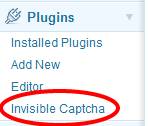
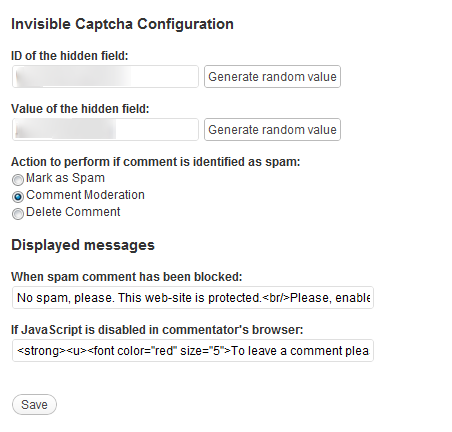
 Posted in:
Posted in: 











1 komentar:
I am about to finish a site where I want to enforce human entry. for that i want to create invisible Captcha Code
and you done this for me thanks a lot.This is a great resource!
Posting Komentar
Thank for coming, dont Spam !!